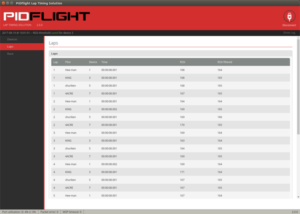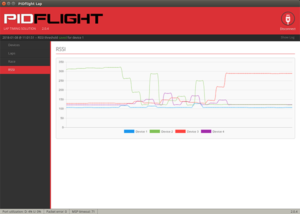ETHERNET
This page describes the process for configuring an ENC28J60 Ethernet module to use with PIDflight Lap timing devices.
This connection option has been tested and working flawlessly with up-to 25M Ethernet cable length.
Ethernet connectivity is only available for the GUI app.
PARTS
The Ethernet module requires following key components:
Firmware for the Arduino Nano:
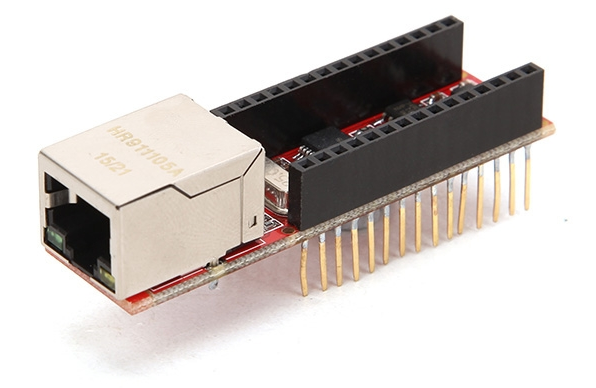
GUIDE
Configuring Ethernet module
- Flash the PIDflight Lap Ethernet firmware to the Arduino Nano to be used for the ENC28J60 Ethernet Shield.
- Configure your PC wired network connection.
- Static IP: 192.168.4.60
- Netmask: 255.255.255.0
- Gateway: 192.168.4.1
- Connect the Ethernet module to the first (or only) lap timing device. Refer to pin-outs.
Connecting to the GUI app
- Establish network connection.
- Open the GUI lap timing app.
- Select ‘Manual selection‘ from the drop down menu.
- Enter tcp://192.168.4.1:23 in the ‘Ports‘ field.
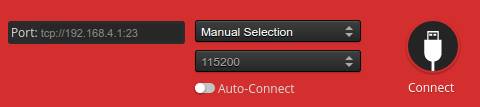
- Click ‘Connect‘.
References
GUI
The PIDflight Lap cross-platform Chrome, Windows, Linux and macOS application is provided free of charge.